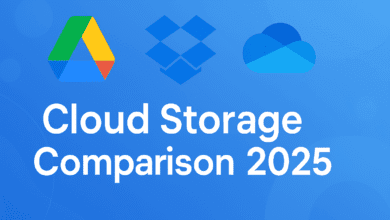Best YouTube Video Downloader 2025 – 4K Video Downloader Review & Download Link

Introduction
In today’s digital world, YouTube has become the go-to platform for watching videos, tutorials, music, and entertainment. However, there are times when you want to download videos for offline viewing — especially when you don’t have a stable internet connection. That’s where a reliable YouTube video downloader comes into play.
In this article, we will review 4K Video Downloader, one of the best and most trusted programs in 2025 for downloading YouTube videos. We’ll cover its features, pros and cons, how to use it, and provide the official download link.
What is 4K Video Downloader?
4K Video Downloader is a powerful and user-friendly desktop application that allows you to download videos, playlists, channels, and subtitles from YouTube and other popular platforms like Vimeo, Facebook, and TikTok.
It supports high-quality downloads up to 8K resolution and offers multiple formats such as MP4, MKV, MP3, and more. The program is available for Windows, macOS, and Linux.
Key Features
High-Resolution Support: Download videos in 720p, 1080p, 4K, and even 8K.
Multiple Formats: Save videos as MP4, MKV, or extract audio as MP3, M4A, or OGG.
Playlist & Channel Download: Download entire YouTube playlists and channels in one click.
Subtitles Download: Save subtitles in SRT format or embed them into the video.
Smart Mode: Apply your preferred settings to all downloads automatically.
Cross-Platform: Works on Windows, Mac, and Linux.
No Ads & Clean Interface: Simple and distraction-free user experience.
Supports Multiple Sites: Works with YouTube, Vimeo, TikTok, Facebook, and more.
How to Download YouTube Videos Using 4K Video Downloader
Download and Install the Program
Go to the official website and download the version compatible with your operating system.Copy the YouTube Video Link
Open YouTube, find the video you want, and copy its URL from the browser.Paste the Link into the Program
Click on the “Paste Link” button in the 4K Video Downloader interface.Choose Format and Quality
Select your preferred resolution (e.g., 1080p) and format (MP4/MKV).Start Downloading
Click “Download” and wait for the process to complete.
Pros
Supports ultra-high-definition downloads (8K).
Easy to use with a clean interface.
Works with playlists and channels.
Offers subtitle downloading.
Regular updates and great customer support.
Cons
Free version has a limit on playlist downloads.
Some features are premium-only.
Safety and Legality
4K Video Downloader is safe and free from malware. However, downloading copyrighted content without permission may violate YouTube’s terms of service. Always download videos for personal and educational use.
Download Link
🔗 Official 4K Video Downloader Website
SEO Keywords to Target
Best YouTube video downloader 2025
Download YouTube videos PC
YouTube MP4 downloader free
4K Video Downloader review
How to download YouTube videos in high quality
Free YouTube video downloader software
Conclusion
If you’re looking for the best YouTube downloader in 2025, 4K Video Downloader stands out for its speed, quality, and ease of use. Whether you want to save a music video, an educational tutorial, or a complete playlist, this program offers everything you need.
With its multi-platform support and wide range of features, it’s the perfect choice for anyone who wants to download YouTube videos safely and efficiently.
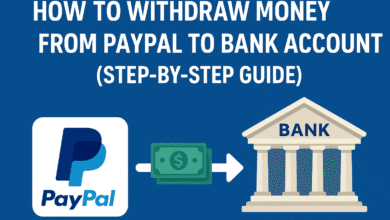

![Best URL Shortener Sites to Earn Money Online in 2025 [High CPM] 24 Best URL shortener sites 2025 with high CPM to earn money online](https://techniai7.com/wp-content/uploads/2025/09/ChatGPT-Image-8-سبتمبر-2025،-10_42_49-م-1-390x220.png)