Hostinger Hosting Plans and Pricing – Complete Guide (2025
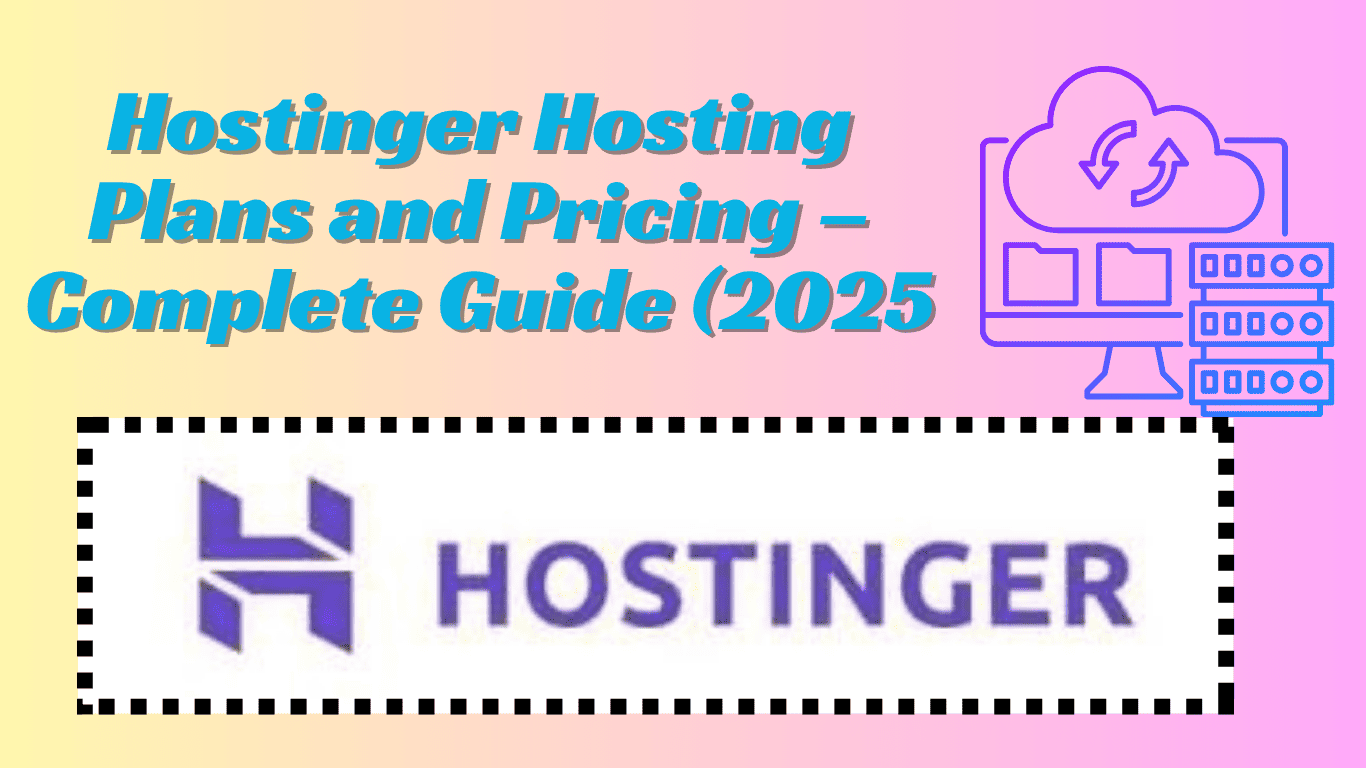
Introduction
When it comes to reliable and affordable web hosting, Hostinger has become one of the most popular choices worldwide. Known for its fast loading speeds, competitive pricing, and excellent customer support, Hostinger offers multiple hosting plans for different needs — from beginners starting a personal blog to businesses running high-traffic websites.
In this guide, we will cover:
All types of Hostinger hosting plans
Detailed pricing for each plan
Pros and cons of Hostinger
Step-by-step process to register and buy your hosting
1. Types of Hostinger Hosting Plans
Hostinger offers a variety of hosting solutions to suit different needs and budgets. Here’s a breakdown:
1.1 Shared Web Hosting
Perfect for beginners and small websites.
Single Web Hosting – Ideal for one small website, includes 1 email account, and limited resources.
Premium Web Hosting – Suitable for small to medium websites, includes unlimited bandwidth and free domain.
Business Web Hosting – Optimized for higher performance with more resources and daily backups.
Pricing (Approx.):
Single: From $1.99/month
Premium: From $2.99/month
Business: From $3.99/month
1.2 Cloud Hosting
Best for growing businesses needing speed and scalability.
Higher performance than shared hosting
Dedicated resources and isolated environment
Free SSL and daily backups
Pricing: Starts from $9.99/month
1.3 VPS Hosting
Ideal for developers and businesses that need full control.
Dedicated virtual resources
Multiple OS choices
Root access for customization
Pricing: Starts from $4.99/month
1.4 WordPress Hosting
Specially optimized for WordPress websites.
Managed WordPress support
Pre-installed WordPress
Enhanced security features
Pricing: Starts from $1.99/month
1.5 Minecraft Hosting
Designed for gamers who want to run their own Minecraft server.
Easy setup
Full root access
DDoS protection
Pricing: Starts from $6.99/month
2. Pros and Cons of Hostinger
✅ Pros
Affordable pricing compared to competitors
Excellent uptime and performance
User-friendly hPanel control panel
Free SSL, domain (on selected plans), and backups
24/7 live chat support
❌ Cons
No phone support
Cheapest plans have limited resources
Free domain only on annual plans
3. How to Register and Buy Hosting from Hostinger
Follow these steps to get started with Hostinger:
Step 1: Visit the Hostinger Website
Go to www.hostinger.com
Step 2: Choose Your Hosting Plan
Select the hosting type that fits your needs: Shared, Cloud, VPS, or WordPress hosting.
Step 3: Select the Billing Period
You can choose from monthly, yearly, or multi-year plans. Longer plans often have bigger discounts.
Step 4: Create Your Hostinger Account
Sign up using your email address or log in via Google or Facebook.
Step 5: Add Domain Name
If you don’t have a domain, you can register one directly from Hostinger (Free with certain plans).
Step 6: Make the Payment
Hostinger accepts various payment methods including credit cards, PayPal, and cryptocurrency.
Step 7: Set Up Your Website
After payment, you’ll be redirected to Hostinger’s hPanel where you can install WordPress or other CMS in a few clicks.
4. Conclusion
Hostinger is one of the best choices for both beginners and professionals who want affordable, reliable, and fast hosting. Whether you need a simple shared hosting plan or powerful VPS, Hostinger has an option for you. With their intuitive interface and competitive prices, starting your website has never been easier.

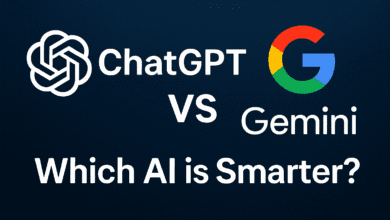



One Comment