How to Create a Google Ads Account (Full Step-by-Step Guide for Beginners)
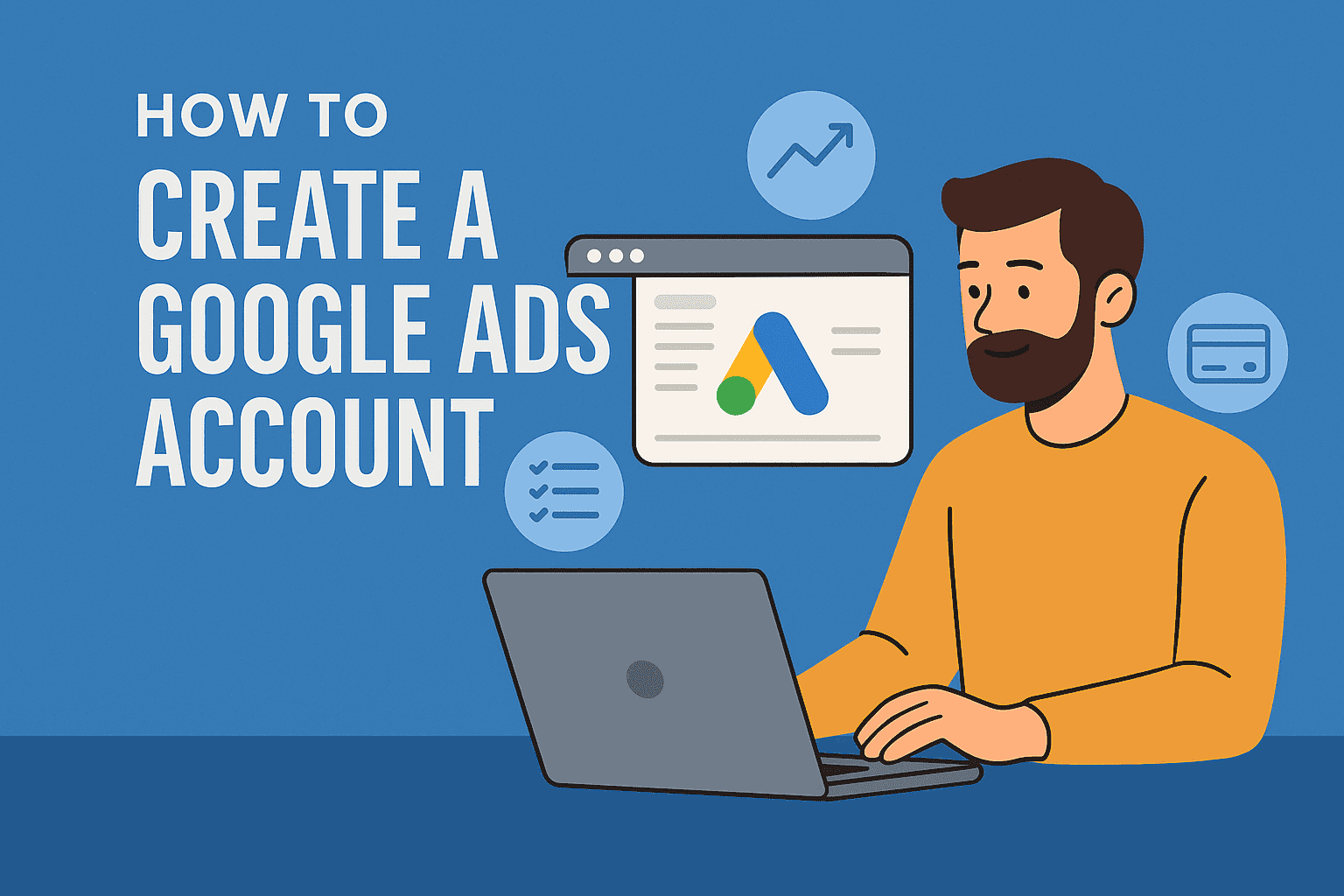
If you own a business, a website, or even a YouTube channel, chances are you’ve heard about Google Ads — one of the most powerful paid advertising platforms on the internet.
The beauty of Google Ads is that it lets you reach people who are actively searching for your product or service, meaning your ad shows up to potential customers who are ready to take action.
In this detailed guide, we’ll walk through the process of creating your Google Ads account from scratch. I’ll break down each step in simple, human-friendly language so that by the end, you’ll feel confident enough to launch your first ad campaign.
📌 What is Google Ads and Why Does It Matter?
Google Ads is Google’s official advertising platform that allows you to display your ads on:
Google Search results.
Partner websites (Display Network).
YouTube.
Gmail.
It operates mainly on a Pay-Per-Click (PPC) model — you pay only when someone clicks on your ad.
Key benefits of Google Ads:
Highly targeted audience reach.
Flexible budgets (start as low as $1/day).
Fast, measurable results.
Powerful tools to analyze performance.
🛠 Step 1: Prepare What You Need Before Signing Up
Before creating your account, make sure you have:
A dedicated Gmail account for business use.
A payment method (credit card, debit card, or a prepaid card that supports online payments).
A website, landing page, or YouTube channel for your ads to direct users to.
A clear advertising goal — know what product or service you’re promoting.
💡 Pro tip: Use a separate Gmail account for your ads to keep work and personal emails organized.
📍 Step 2: Go to the Google Ads Platform
Visit Google Ads official website.
Click “Start Now”.
Sign in using your Gmail account.
💡 Tip: Google may try to guide you into Smart Mode, but it’s better to switch to Expert Mode (link at the bottom) so you have full control over your campaigns.
📍 Step 3: Set Up Your Account Details
After logging in:
Choose your main advertising goal (e.g., website traffic, sales, leads).
Select your ad language and target location.
Choose your billing currency carefully — you cannot change this later.
⚠️ Warning: If your currency doesn’t match your payment card’s currency, you may face payment issues.
📍 Step 4: Add Your Payment Method
Go to Billing & Payments in your account settings.
Select your payment method (credit/debit card, bank transfer, or PayPal in some countries).
Enter your payment details accurately.
💡 Tip: If your country has payment restrictions, you can use prepaid cards like Payoneer or virtual bank cards.
📍 Step 5: Create Your First Campaign (Optional During Sign-Up)
When creating your account, Google may ask you to create your first campaign immediately. You can either:
Skip it and create campaigns later, OR
Set it up right away.
If you choose to start now:
Select your campaign type (Search, Display, Video, etc.).
Set your daily budget.
Add keywords that match your audience’s search intent.
Write your ad copy or upload your video.
Click Publish.
📊 Pro Tips for Success with Google Ads
Start small: Test with a low daily budget before scaling up.
A/B test your ads: Try different headlines, descriptions, and visuals.
Track performance regularly: Use Google’s analytics to see which ads bring the best results.
Optimize your landing page: A great ad is wasted if your page doesn’t convert visitors into customers.
💬 A Real Example
One of my clients started with just $5/day for a week to promote a digital product.
After refining targeting and adding more relevant keywords, their click-through rate increased by 150% and sales improved significantly.
The lesson? Success is not about throwing in a huge budget — it’s about smart targeting and consistent optimization.
📌 Final Thoughts
Creating a Google Ads account is straightforward, but running successful campaigns requires strategy, testing, and optimization.
Follow these steps, keep experimenting, and you’ll soon be running professional campaigns that deliver strong results.
✅ Remember: Google rewards advertisers who offer valuable, relevant content and a great user experience — so focus on both your ad and your destination page.



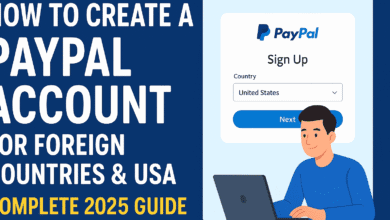

One Comment