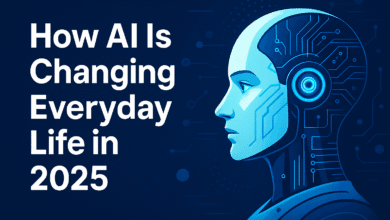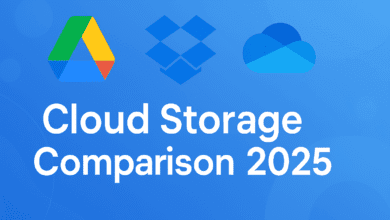LinkedIn Premium vs Free: Which Plan Will Boost Your Career in 2025?
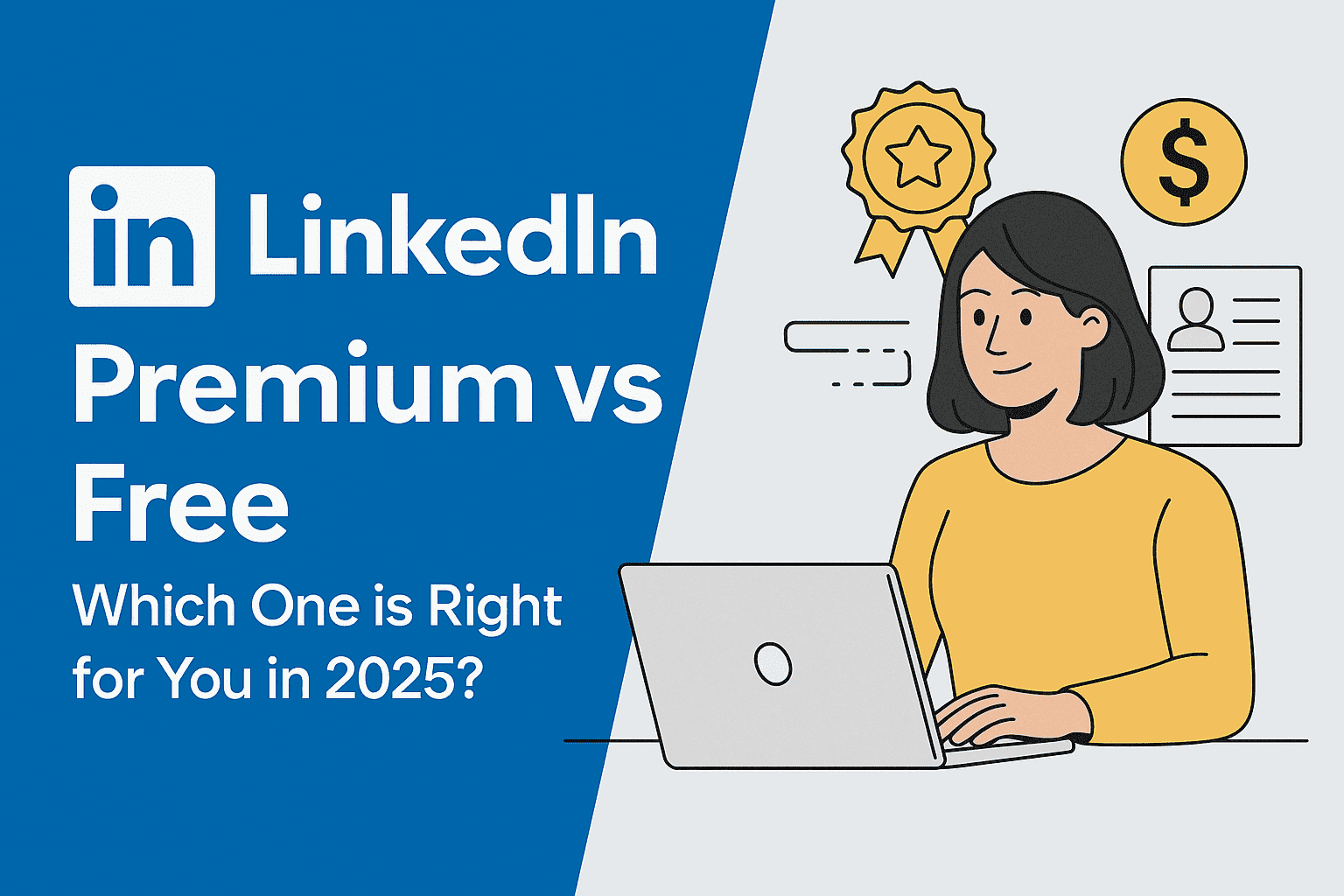
If you’ve ever used LinkedIn, you’ve probably noticed the “Try Premium” button tempting you to upgrade. But is LinkedIn Premium worth it? Or is the free version enough to help you reach your career goals? In this article, we’ll compare LinkedIn Premium vs Free in detail so you can decide whether the upgrade is worth your money in 2025.
If you’re new to LinkedIn and want to learn how to optimize your profile to land your dream job, check out our guide:
🔗 How to Use LinkedIn to Land Your Dream Job
1. What is LinkedIn Premium?
LinkedIn Premium is the paid version of LinkedIn that unlocks advanced features for job seekers, sales professionals, and recruiters. While the free version offers plenty of tools, Premium gives you deeper insights, better networking opportunities, and priority access to jobs.
💡 Types of LinkedIn Premium Plans in 2025:
Premium Career – For job seekers.
Premium Business – For entrepreneurs and professionals.
Sales Navigator – For sales and lead generation.
Recruiter Lite – For hiring professionals.
2. Key Differences Between LinkedIn Premium and Free
Here’s a breakdown of the major differences:
| Feature | LinkedIn Free | LinkedIn Premium |
|---|---|---|
| Profile Views | See only the last 5 viewers | See everyone who viewed your profile in the past 90 days |
| InMail Messages | Cannot message people outside your network | Send direct messages (InMails) to anyone |
| Job Insights | Basic job listings | Detailed insights about applicants and company |
| Learning | Limited | Full access to LinkedIn Learning |
| Search Filters | Basic filters | Advanced filters for people, jobs, and companies |
| Priority Applications | Standard | “Featured Applicant” status when applying for jobs |
3. Benefits of LinkedIn Premium for Job Seekers
If your goal is to find a job faster, LinkedIn Premium offers tools that can give you an edge.
a. InMail Messages
With Premium, you can directly contact recruiters even if you’re not connected — a feature that can make all the difference in competitive industries.
b. See Who Viewed Your Profile
The free version hides most visitors, but with Premium, you can see everyone, which allows you to follow up with potential employers.
c. Job Insights
Premium provides detailed information about other applicants, like their skills and experience levels, so you can tailor your application.
4. Benefits of LinkedIn Free
While Premium sounds attractive, the free version of LinkedIn is still powerful — especially if you’re just starting out.
You can create a strong profile visible to recruiters.
You can connect with thousands of professionals.
You can apply to jobs and join industry groups for free.
You can share and engage with content to grow your personal brand.
💡 If you’re using the free version, check our step-by-step guide:
🔗 How to Use LinkedIn to Land Your Dream Job
5. When Should You Upgrade to LinkedIn Premium?
Consider upgrading if:
You’re actively job hunting in a competitive market.
You need to reach out to recruiters directly.
You want full LinkedIn Learning access to upskill quickly.
You want to stand out in job applications.
If you’re only networking casually or not actively looking for a job, the free version is likely enough.
6. How Much Does LinkedIn Premium Cost in 2025?
LinkedIn Premium prices vary depending on the plan and country. On average:
Premium Career: Around $39.99/month
Premium Business: Around $59.99/month
Sales Navigator: Around $99.99/month
Recruiter Lite: Around $139.99/month
💡 LinkedIn often offers a 1-month free trial, so you can test it before committing.
🔗 Start Your LinkedIn Premium Free Trial
7. LinkedIn Premium vs Free: Final Verdict
Go Premium if you want more visibility, better networking, and advanced tools for job hunting.
Stay Free if you’re just starting, have a limited budget, or are not in a rush to land a job.
Conclusion
Whether you choose LinkedIn Premium or Free, the key to success lies in how you use the platform. Premium can give you an edge, but even the free version can help you achieve career goals if you use it strategically.
For more tips on maximizing LinkedIn, check out:
🔗 How to Use LinkedIn to Land Your Dream Job