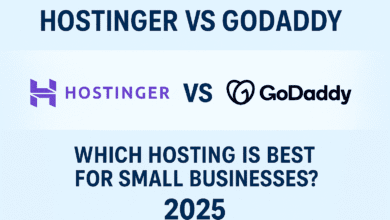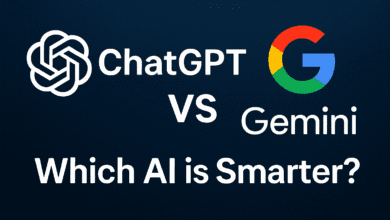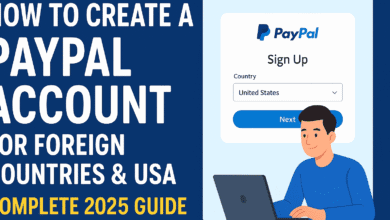How to Withdraw Money from PayPal to Bank Account (Step-by-Step Guide)

PayPal has become one of the most popular online payment solutions for freelancers, businesses, and eCommerce owners worldwide. Whether you receive money from clients, sell products online, or get paid for digital services, at some point you will need to withdraw money from PayPal to your bank account.
In this step-by-step guide, we’ll cover everything you need to know about withdrawing funds safely and efficiently. From linking your bank account to understanding withdrawal limits, fees, and troubleshooting issues – you’ll have a complete roadmap by the end of this article.
Why Withdraw Money from PayPal to Your Bank Account?
Before diving into the steps, let’s quickly look at why most users prefer moving their funds from PayPal to their bank:
Easy access to cash – Withdrawn money can be used for daily expenses.
Lower fees – Bank withdrawals usually cost less than using PayPal directly for transactions.
Financial management – Keeping money in your bank helps track savings and expenses more effectively.
Local currency – Converting PayPal balance into your local currency avoids conversion fees when paying locally.
👉 You can also check out our detailed guide on how to create a PayPal account from scratch.
Requirements Before Withdrawing from PayPal
To withdraw money smoothly, make sure you have the following:
A verified PayPal account – Your account must be confirmed with email and phone number.
Linked bank account – Your bank details (IBAN or account number) must be connected to PayPal.
Sufficient balance – You must have funds in your PayPal balance (not just pending transactions).
No account limitations – PayPal may restrict withdrawals if there are disputes or verification issues.
👉 For more details, check the official PayPal Help Center.
Step-by-Step Guide: How to Withdraw Money from PayPal to Bank Account
Step 1: Log in to Your PayPal Account
Go to PayPal.com and log in with your credentials.
Step 2: Go to “Wallet”
From the top menu, select “Wallet” to view your available PayPal balance and linked accounts.
Step 3: Select “Transfer Money”
Click on “Transfer Money” under your PayPal balance.
Step 4: Choose “Transfer to Bank Account”
Select your linked bank account from the available options.
Step 5: Enter Withdrawal Amount
Type in the amount you want to withdraw. Ensure it doesn’t exceed your balance or PayPal limits.
Step 6: Review and Confirm
Double-check all details (bank name, amount, fees if any) before confirming.
Step 7: Wait for Processing
Standard withdrawals take 1–3 business days.
Instant withdrawals (available in some countries) may take minutes but include small fees.
PayPal Withdrawal Fees
PayPal charges different fees depending on your country and withdrawal type:
Standard transfer (free) – Usually takes 1–3 business days.
Instant transfer (small fee, around 1% of amount) – Money arrives within minutes.
Currency conversion fees – If withdrawing in a different currency, expect PayPal to charge up to 3–4%.
👉 You can see PayPal’s official fees page for updated rates.
How Long Does It Take to Withdraw Money?
United States & Europe – 1–2 business days.
Asia & Middle East – 2–5 business days.
Instant transfer (if supported) – Within minutes.
Tip: Withdraw money early in the week (Mon–Wed) to avoid weekend bank delays.
Common Issues When Withdrawing Money from PayPal
Sometimes, users face challenges when trying to transfer money. Here are the most common problems and solutions:
Bank not linked properly → Re-add your bank account and verify.
PayPal account limitations → Submit requested documents for verification.
Currency mismatch → Make sure your PayPal currency matches your bank currency.
Technical delays → Wait 24 hours before contacting support.
👉 If problems continue, contact PayPal Customer Support.
Alternatives to Withdrawing to Bank
If you don’t want to transfer money directly to your bank, here are alternatives:
PayPal Debit Card – Spend money directly from your PayPal balance.
Send to another PayPal user – Transfer funds to friends or family.
Third-party services – Some platforms allow you to withdraw via mobile wallets (availability depends on country).
Security Tips for Safe Withdrawals
Always log in from the official PayPal site or app.
Avoid using public Wi-Fi when accessing financial accounts.
Enable two-factor authentication (2FA).
Regularly check your email for PayPal notifications about account activity.
FAQs about Withdrawing Money from PayPal
Q1: Can I withdraw money from PayPal without a bank account?
Yes, in some countries you can use a PayPal debit card or connect to mobile wallets.
Q2: Is there a minimum withdrawal amount?
In most regions, there’s no minimum, but some banks may have limits.
Q3: Why is my withdrawal pending?
PayPal may review transactions for security reasons, which can delay transfers.
Q4: Can I withdraw to a credit card instead of a bank account?
Yes, if your credit card supports withdrawals, but fees may apply.
Conclusion
Withdrawing money from PayPal to your bank account is straightforward once you’ve linked your bank and verified your account. Always review fees, ensure your currencies match, and follow security practices to keep your funds safe.
If you’re new to PayPal, learning how to manage transactions and withdrawals can save you time, money, and .
👉 Also check out our related guides on Top Freelance Platforms That Accept PayPal in 2025 – USA & International Guide
FAQs about Withdrawing Money from PayPal
Q1: Can I withdraw money from PayPal without a bank account?
Yes, in some countries you can withdraw using a PayPal debit card or connect to mobile wallets.
Q2: How long does PayPal withdrawal take?
Standard transfers take 1–3 business days, while instant transfers (if available) are processed within minutes.
Q3: Why is my PayPal withdrawal pending?
It could be due to security checks, account limitations, or currency mismatches.
Q4: Is there a withdrawal fee from PayPal to bank?
Standard transfers are usually free, but instant transfers and currency conversions include small fees.